How much time do you think people spend on their phones? In a recent article, Inc. analyzed research on phone usage by Nielsen, Pew Research Center, comScore, and SmartInsights. These research powerhouses report that the average person spends more than four hours a day on their phone.
This is not a surprising statistic, considering how many people are bent over their phones every time you look around an office, waiting room, or restaurant. People are now mobile by nature, which means our products must be as well.
If you’re a Formstack user, you already know that all our forms and templates are 100% mobile-friendly. This has made it simple for thousands of users across the world to launch forms that are easy to access from any mobile device, at any time. But as we took the time to analyze our products, we realized there was still work to be done to provide our customers with a top-tier mobile survey form experience.
Now, after months of planning and development, we are proud to share with you our new online survey feature, One Question at a Time. This feature will transform the way you collect data with a survey solution built for phones and tablets. We know your customers, employees, and supporters want a mobile-first experience. One Question at a Time delivers a beautiful mobile survey experience so you can collect feedback and data to drive your organization forward.
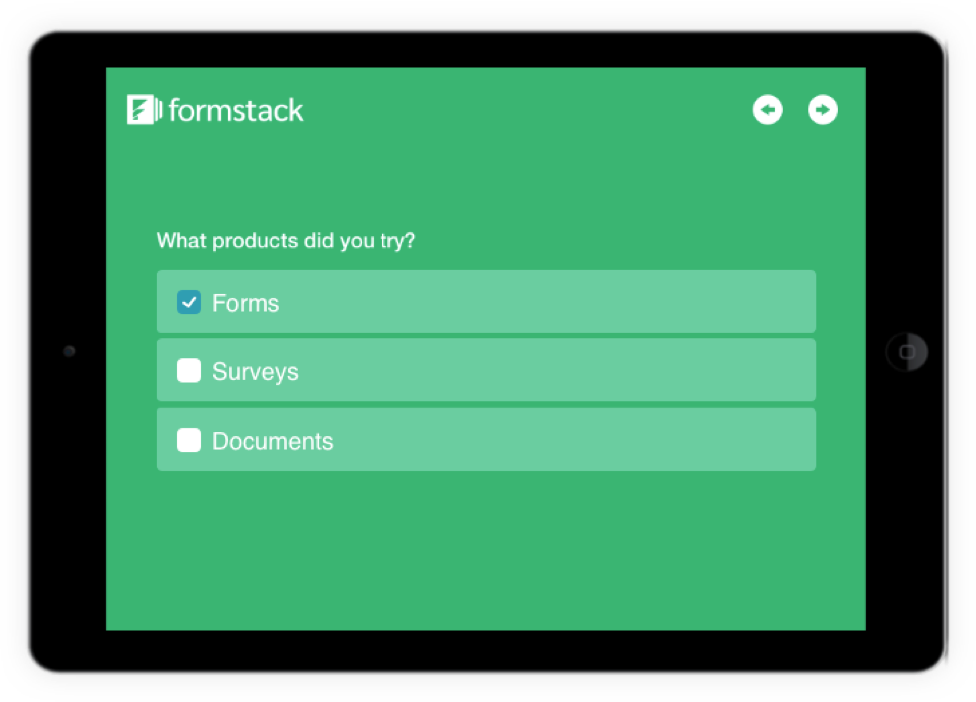
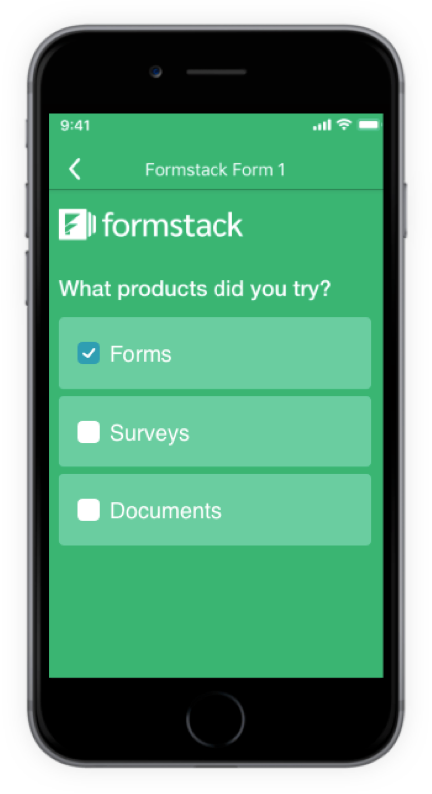
Learn More: The Ultimate Guide to Creating Effective Surveys
What is One Question at a Time?
One Question at a Time makes it simple to transform your surveys into mobile-optimized experiences. With a click of a button, you can make any survey form in your Formstack account display only one survey question at a time. This makes it quicker and easier for your audience to fill out surveys from a tablet or phone.
Go from this:
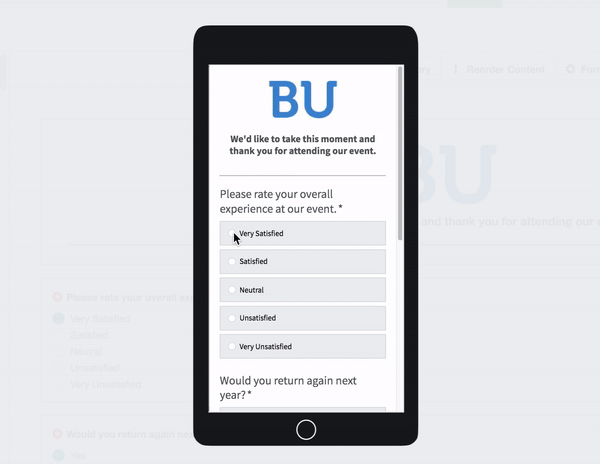
To this:

One Question at a Time let’s you quickly create a survey that displays beautifully on any phone or tablet. This new format increases the efficiency of submitting online surveys from mobile devices, helping boost survey conversions. Showing survey questions one at a time also helps minimize bias and fatigue, because people cannot see other questions or read ahead.
Additionally, this survey feature makes it easier to collect data on-site and in-person—from managing check-in and attendee feedback at events to collecting leads and contest entries at trade shows.
Related: Your Crash Course on Collecting More Survey Submissions
How to Create a Survey with One Question at a Time
One Question at a Time is now available to all Formstack customers at no extra cost. If you’re not a Formstack customer yet, trial this tool now by selecting your favorite survey template and clicking Use This Template.
Once you have a survey open inside the form builder, simply click Form Extras, then slide the One Question at a Time toggle to the right.
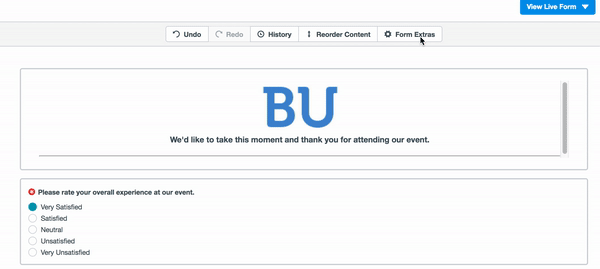
After you’ve set your survey to One Question at a Time and are ready to make your survey live, click the Settings tab and select Welcome & Submission Messages from the left tab. This will allow you to create your own customized messages at the beginning and end of your survey.
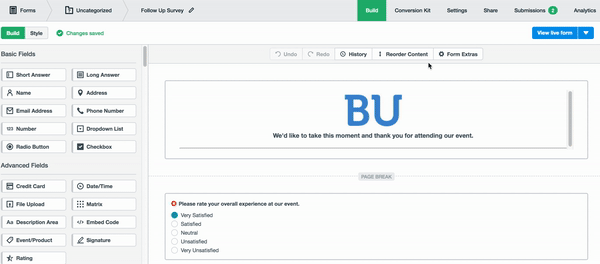
Building a survey from scratch? Just click on the Survey option after you click Create a New Form from your dashboard. This support article provides a more in-depth overview of setting your surveys to One Question at a Time.
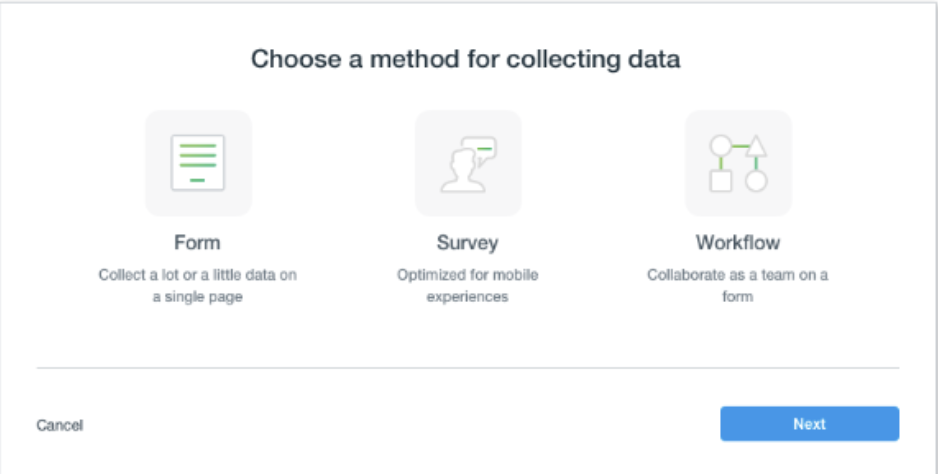
Read Next: 5 Mistakes Killing Your Survey Conversions
One Question at a Time Tips
Ready to give One Question at a Time a try? Here are some best practices and tips to jumpstart the process.
- If you edit the CSS of your survey form, the maximum form width is 1024 px.
- Welcome and submission messages are added automatically.
- The welcome message can be deleted.
- Optimal image size for the welcome message depends on the display device.
With these pointers in mind, you’ll be ready to launch your new One Question at a Time surveys in no time! Receive more survey submissions, improve the survey experience for mobile users, and minimize survey bias and fatigue by adding One Question at a Time to all your surveys now.











